Email Addresses
You can see all email addresses in the system here.
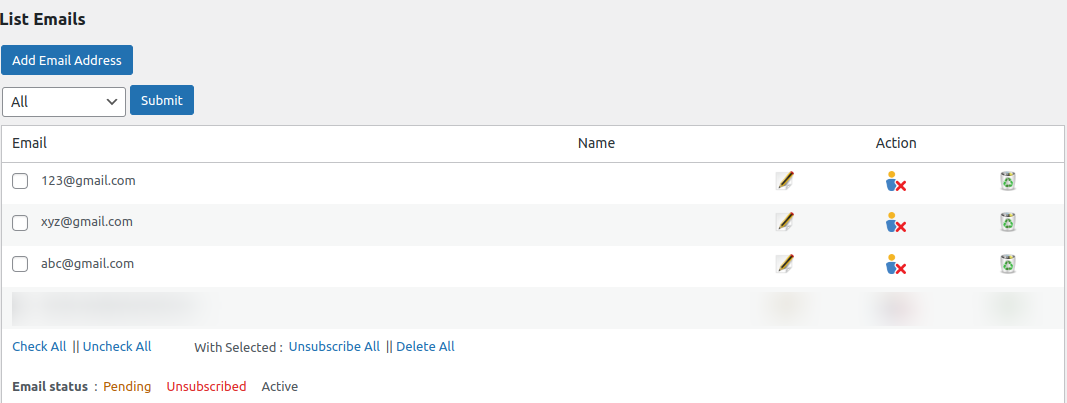
You can edit, unsubscribe or delete the email addresses.
The images used for different actions are given below.
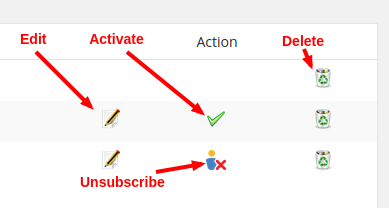
Pending, unsubscribed and active emails are displayed in different colors.
If you want to delete/unsubscribe all email addresses, you can check all email addresses and click the action link.
When you click the edit button, it will display the email and name field. You can edit the email or name and click the Update Email button.
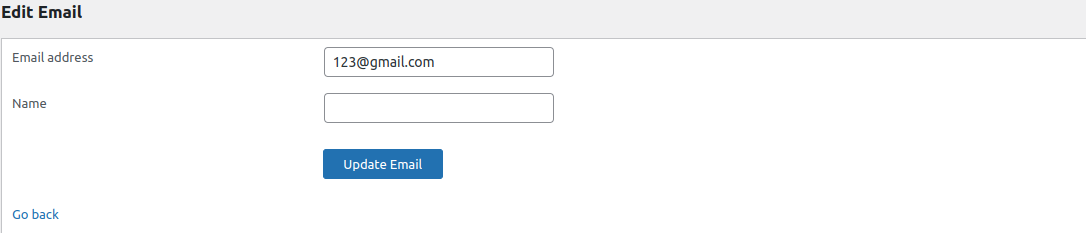
In the same way, you can unsubscribe, activate or delete an email address.
Add Emails
To add an email address to the list, click the “Add Emails” link in the page.
You can add bulk emails through this section.
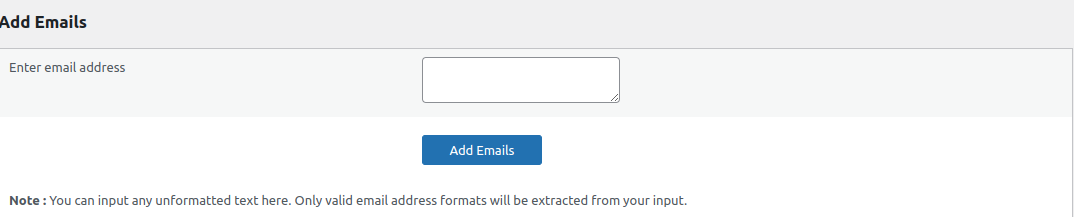
Here you can add a text containing email addresses and the system will automatically identify the email addresses and add to the list.
You can input any unformatted text here. Only valid email address formats will be extracted from your input.