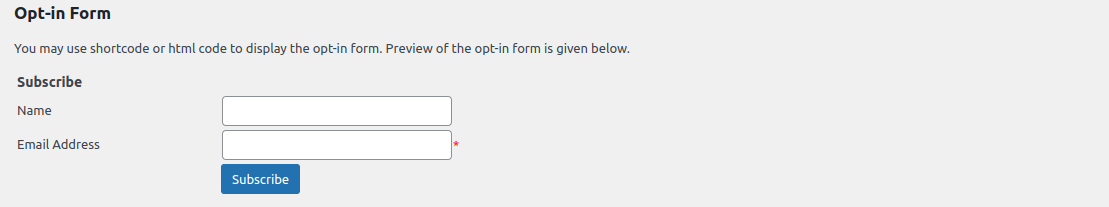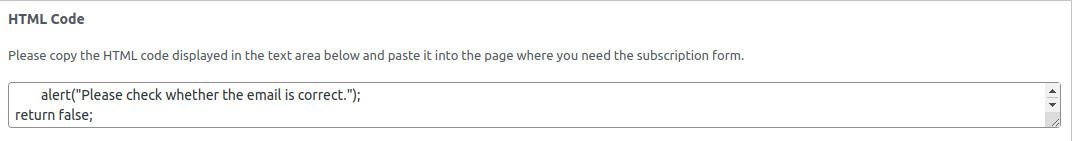There are 3 methods for showing the opt-in form/ subscription form in your public page:
- Widget
- Short Code
- HTML Subscription code.
The widget is available in the Appearance -> Widget section of your WordPress admin area.
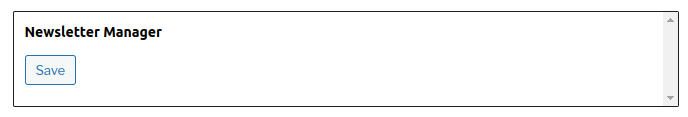
The name of widget is Newsletter Manager. You can drag the widget to appropriate location.
Another method is Short code. You can use the short code in any location of your wordpress site to get the subscription form.

The third method is HTML code. You can copy the html code and paste it in any location to get the subscription form.
You can also preview the opt-in form in the Opt-in page.