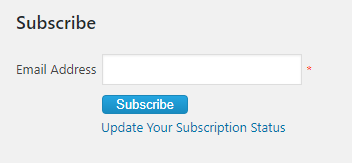This feature is available in the premium plugin.
There are 2 options for email preference edit.
- When you (admin) create an email campaign, please include the variable “{email-edit-url}” so that in the original email newsletter, this variable will be replaced with the email preference edit link and the user can edit the email preference.
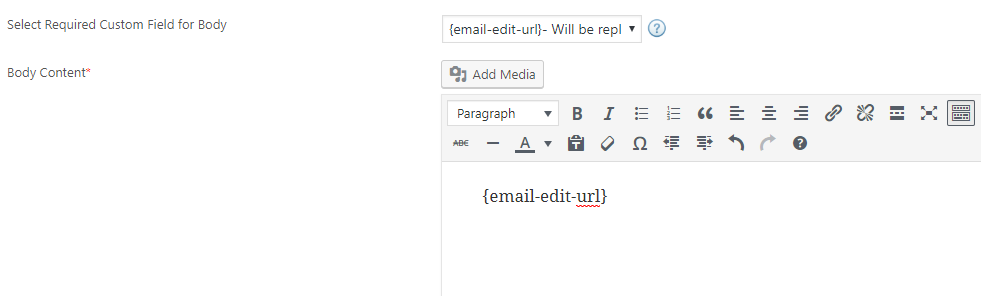
- From version 1.4 onwards, as per the GDPR, the email preference link is included in the opt-in form. Any one can click on the email preference edit link and after the email verification they can edit the preference.