After the activation of the “More Custom Fields” addon, we can see the custom fields textarea, checkbox, radio button and multi-select fields in the custom field section of the plugin.
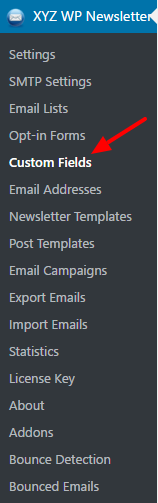
Here the additional custom fields are
- Check box
- Multi Select
- Radio Button
- Hidden Field
- Text Area
We can add the values as comma separated.