How can I use the script in secured HTTPS site?
To use the script in https site, please do the following.
If you are using XYZ Admarket version 3.1 or higher
In the “system.php” file in config folder, please use https in base as given in the image.
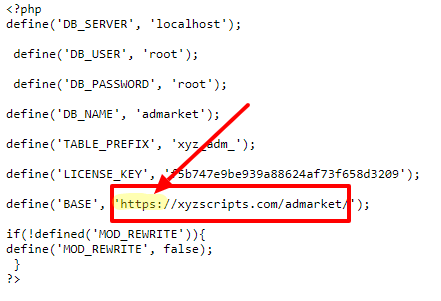
If you are using XYZ Admarket version 3.0 or older or any other script, please follow the instructions.
1. Please use the sitename with https in the base path in basic.php file in “config” folder.
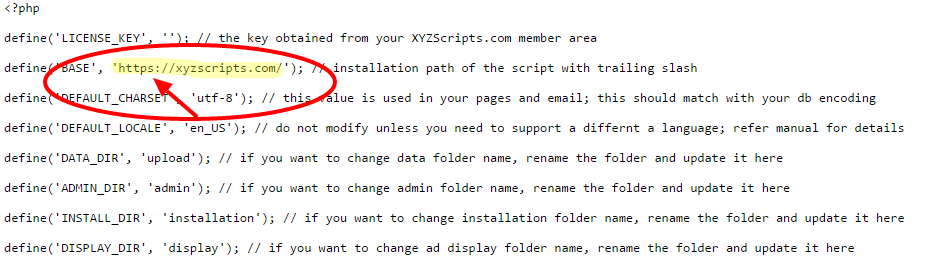
2. In the startup.php file in please change the code define('USE_HTTPS', false); to define('USE_HTTPS', true);
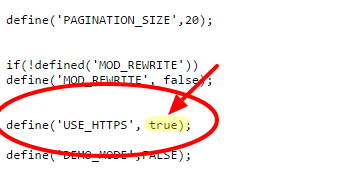
Now it will work with https sites.
If you want to redirect to https when anyone call the site with http, and remove www from the url, please use the following code in the .htaccess file just above the code RewriteBase /
RewriteCond %{HTTPS} off
RewriteRule ^(.*)$ https://xyzscripts.com/$1 [L,R=301]
RewriteCond %{HTTP_HOST} ^www\.xyzscripts\.com [nc]
RewriteRule ^(.*)$ https://xyzscripts.com/$1 [L,R=301]
Here instead of xyzscripts, please use your site url.