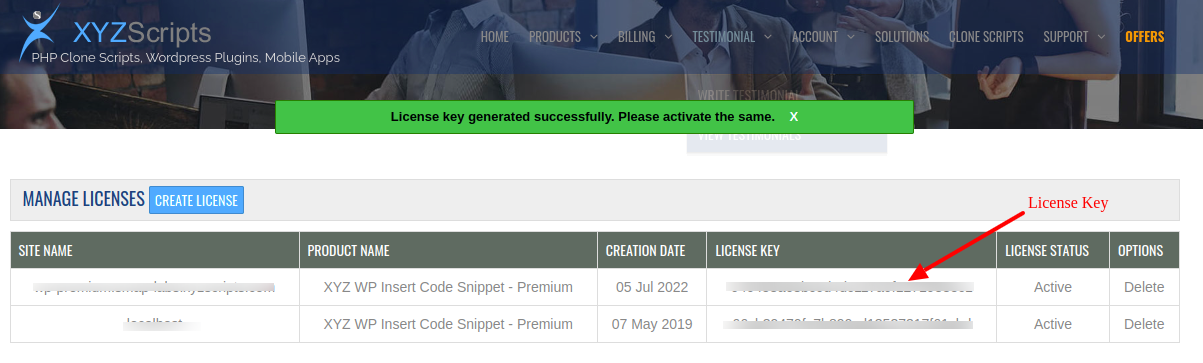How can I create the license key?
Please follow the steps.
1. Please go to the member area https://xyzscripts.com/members/ , enter your username(email) and password and login to the member area.
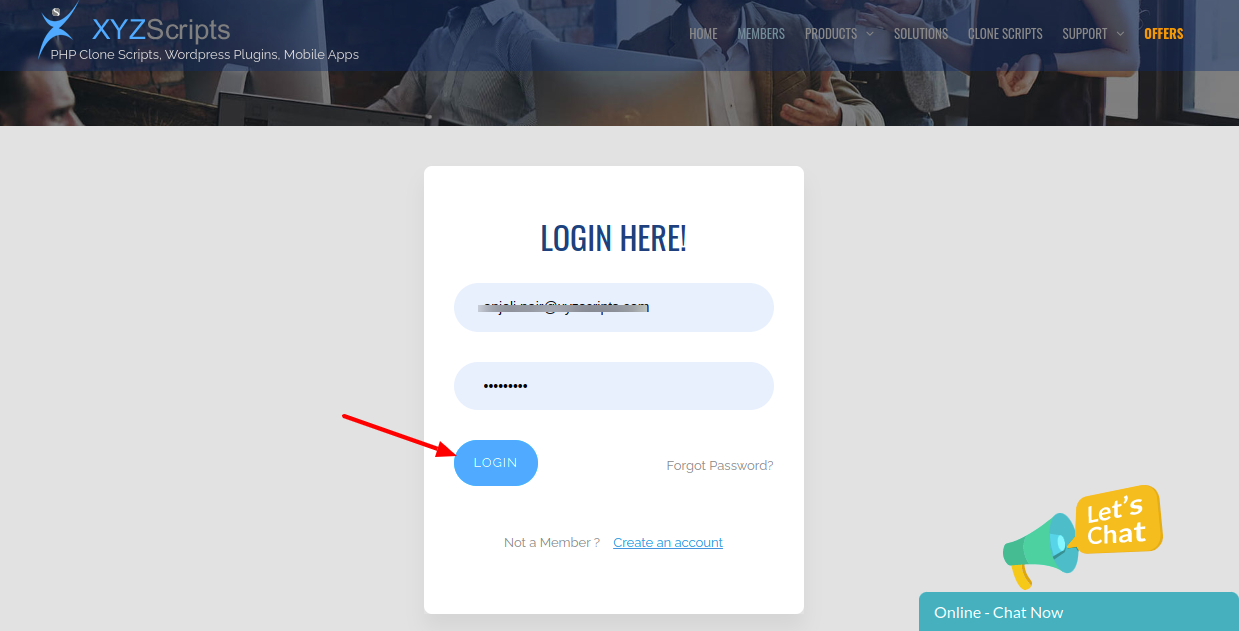
2. In the member area please go to the purchased products section.
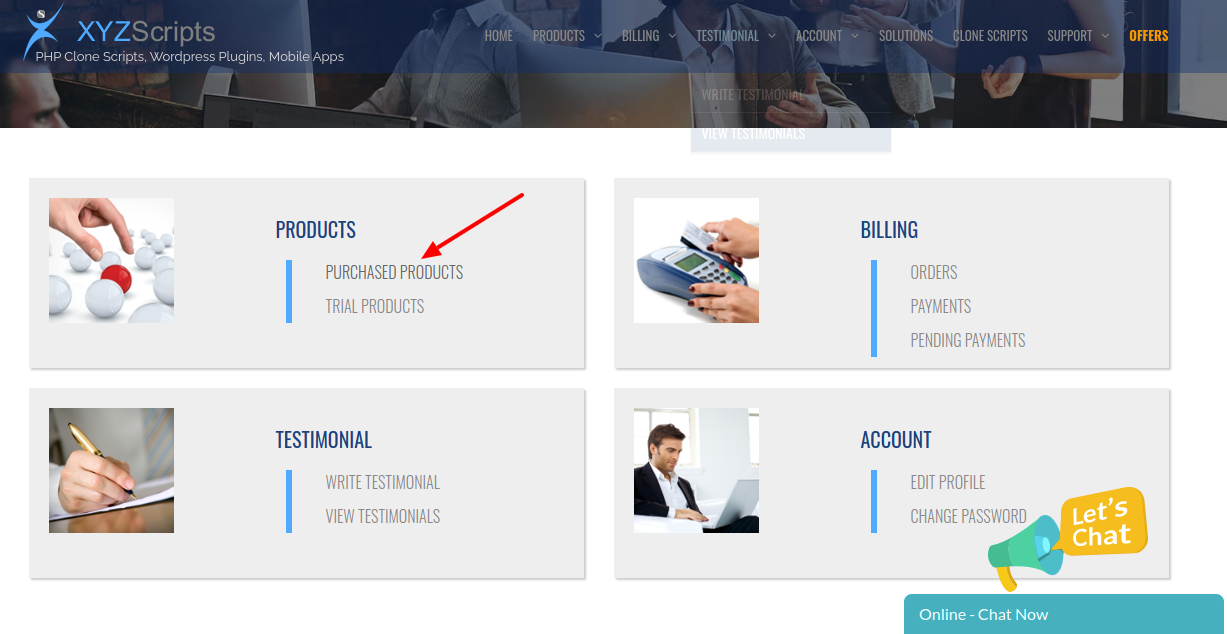
3. Here you can see all the purchased products. Click on the ‘Manage License’ link to create a new license key.
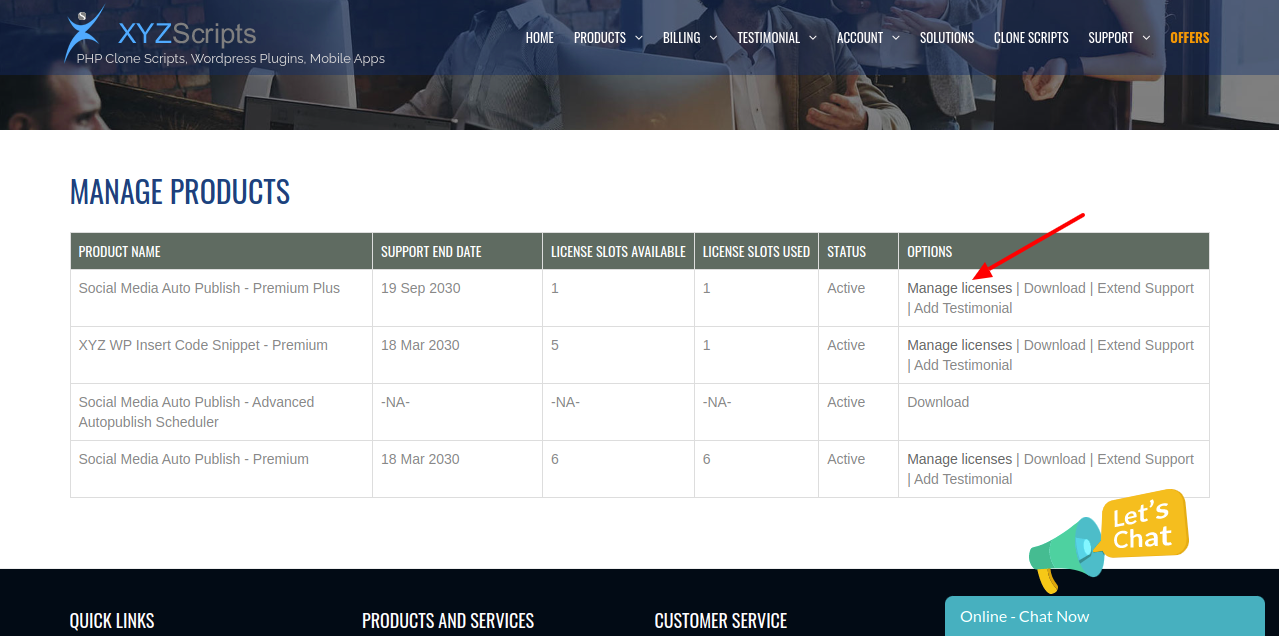
4. Click on the “Create License” button to create a new license key.
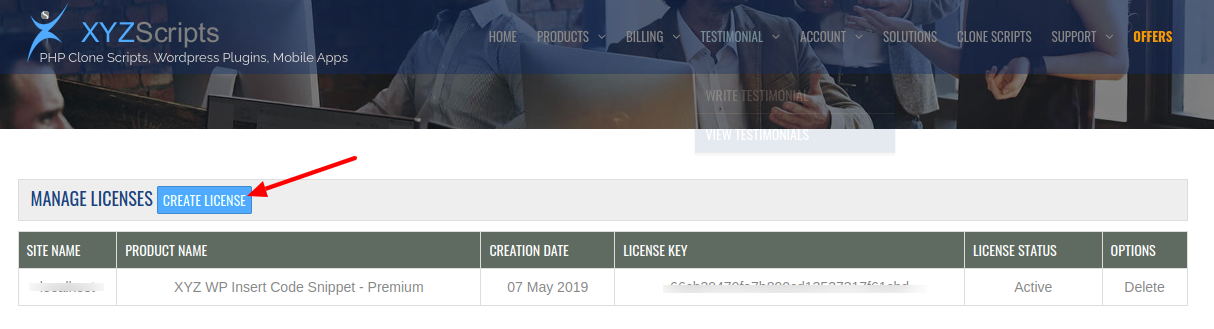
5. Enter your site URL and click submit.
Note: you need to enter the main site URL with extension and not the path or site title.
For example, if you are installing it in a location https://xyzscripts.com/php-scripts/xyz-admarket/, you need to use xyzscripts.com only to create the license key.
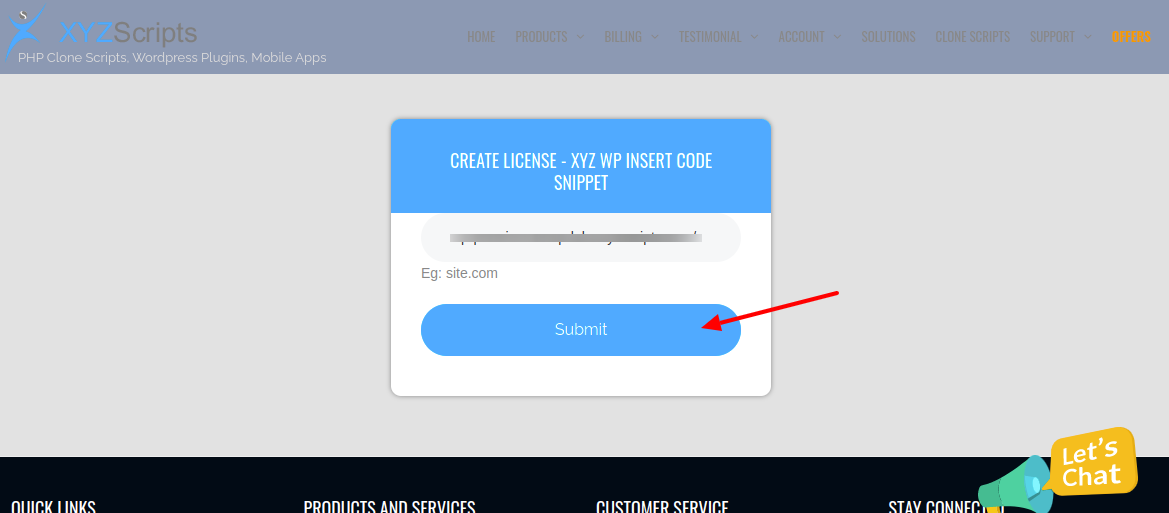
6. The license key is now generated and is ready to use.