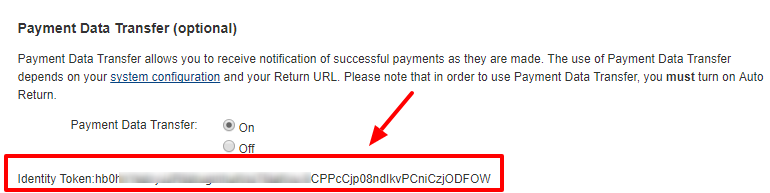Step 1: Login to your “Paypal Business Account“.
Note: “PayPal Identity Token” is available for “Business and Premier” accounts only.
Step 2: Click on “Profile” option at the top right of the page.
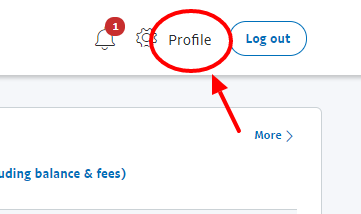
Step 3: Click “Profile and Settings”
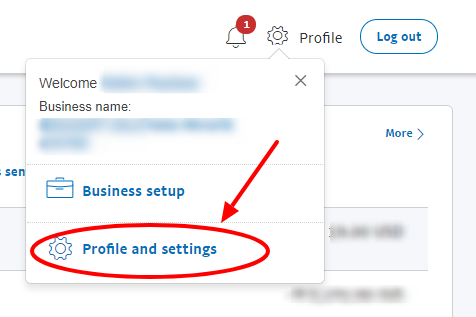
Step 4: Click the “Selling Tools” tab in the left menu.
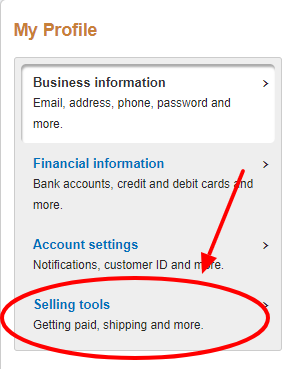
Step 5: Click on the “Update” option in the “Website Preferences” tab
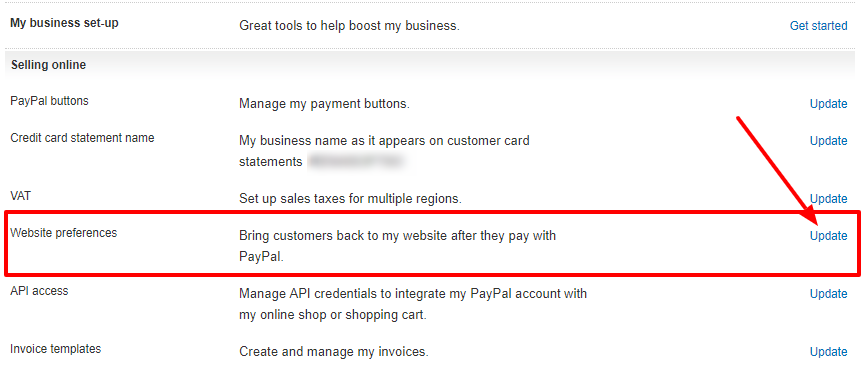
Step 6: Select “On” for Auto Return & fill the Return url
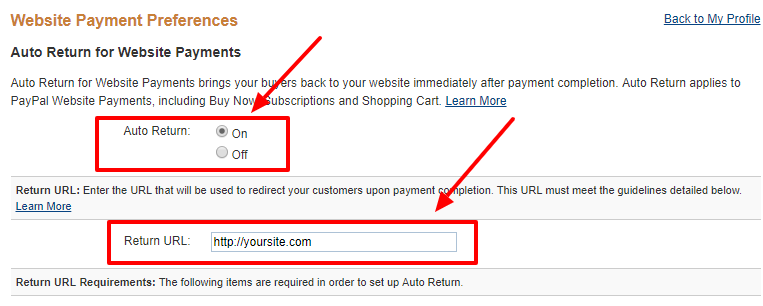
Step 7: Select “On” for Payment Data Transfer & click Save
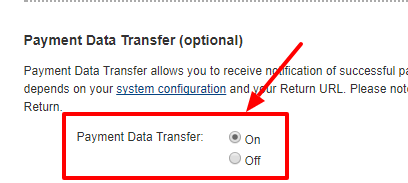
Step 8: Now you can see the Identity Token just below the Payment Data Transfer section.