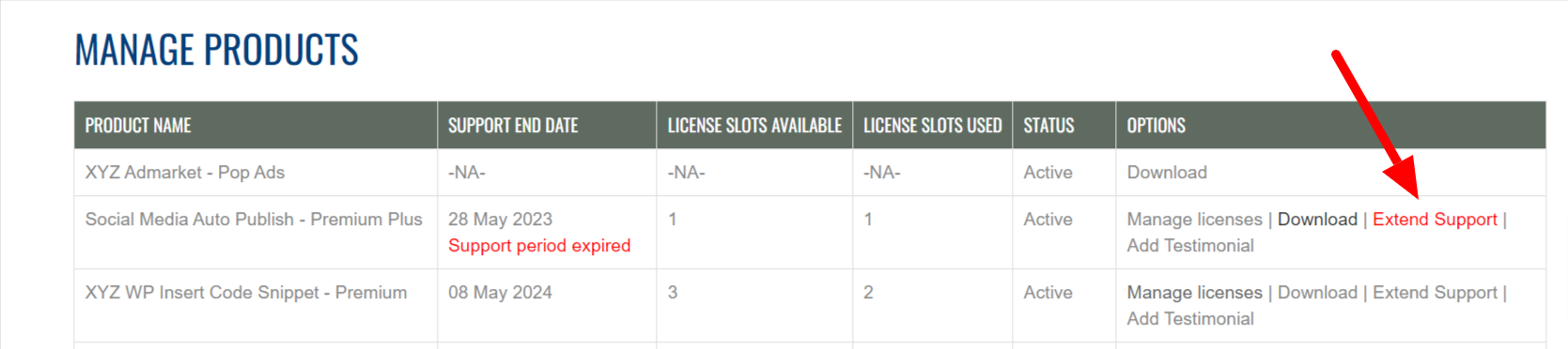The steps are given below.
1. Please go to the member area https://xyzscripts.com/members/ , enter your username(email) and password and login to the member area.
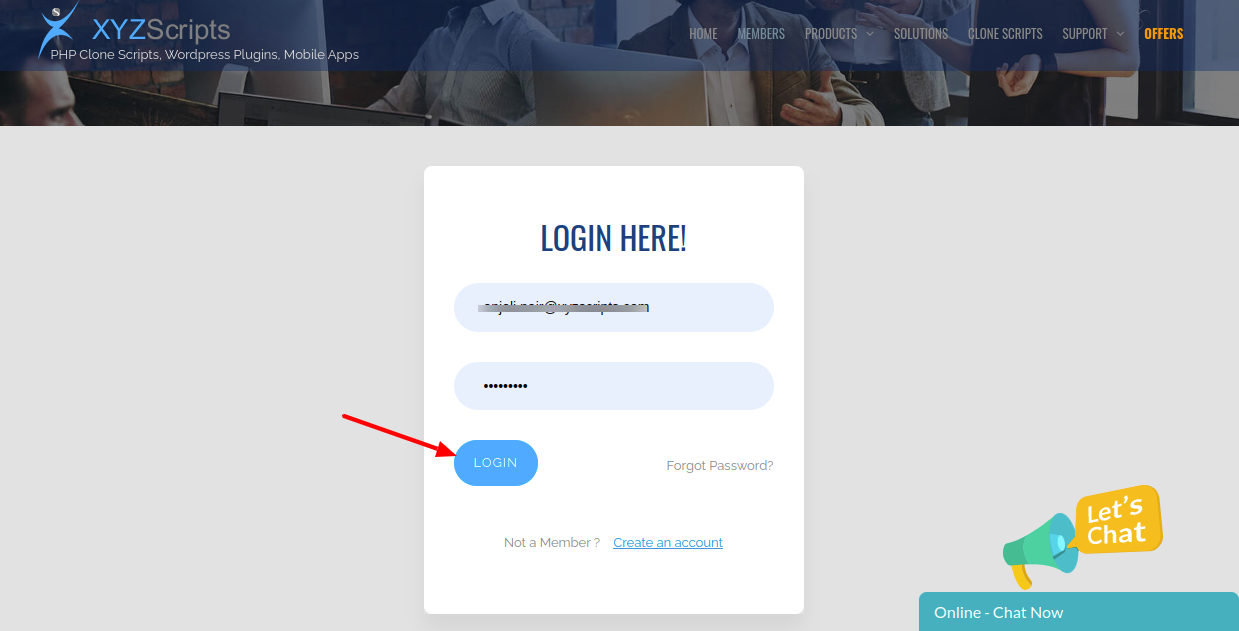
2. In the member area please go to the purchased products section.
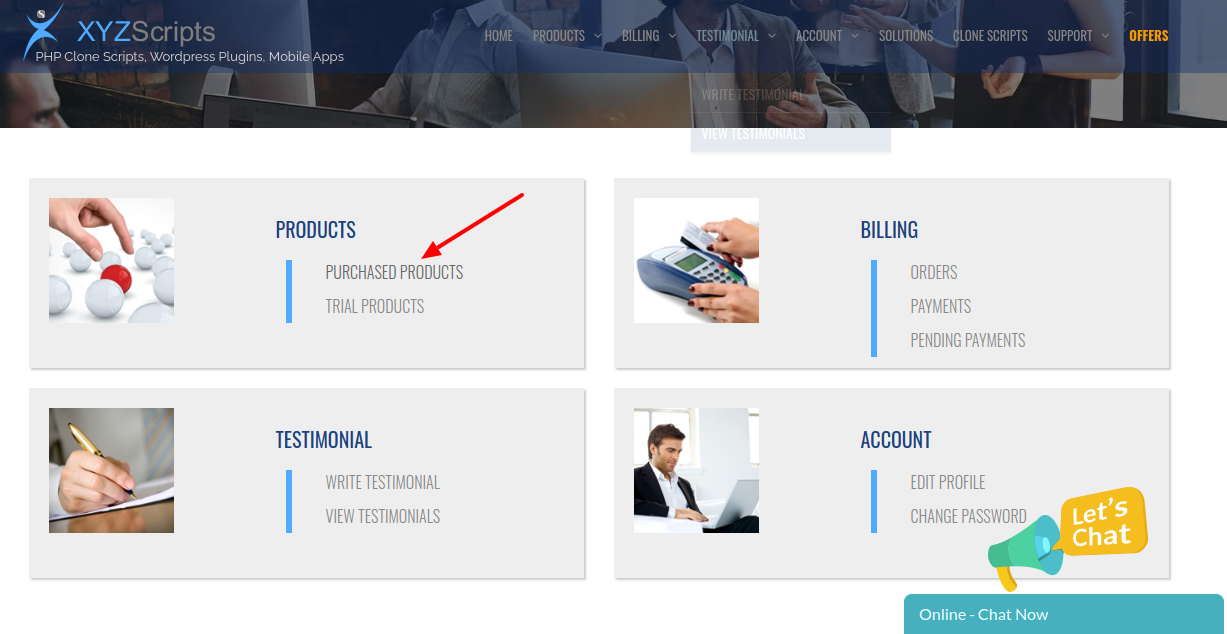
3. Here you can see all the purchased products and the download link.
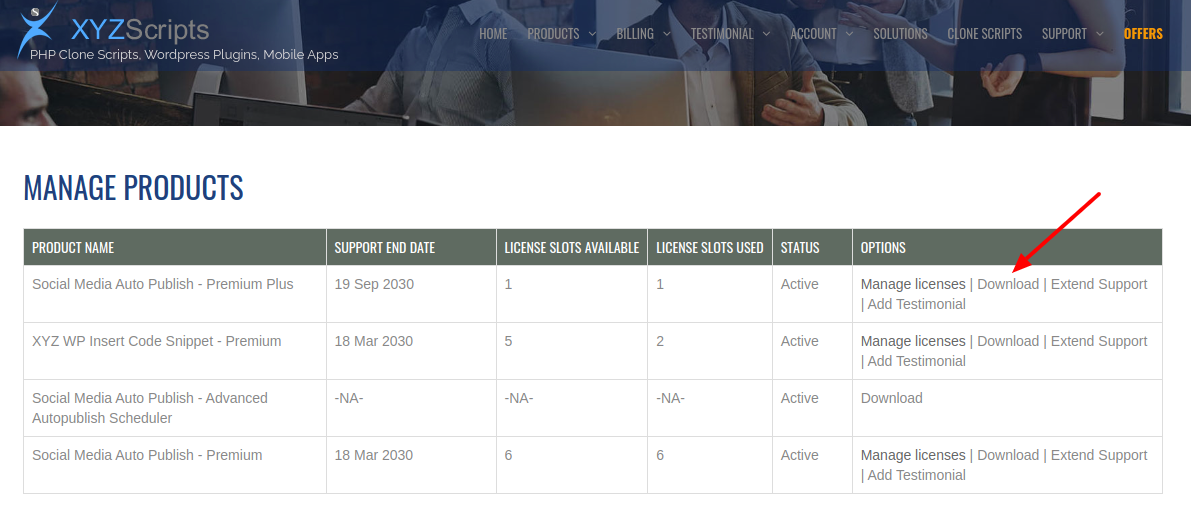
4. Click on the “Download” link to download the script or premium plugin.
Note: If the download button is not clickable and if your support period is over, please extend the support to download the latest version of the plugin/script.