How can I display a website in the popup?
It is really a simple procedure to display a website in the popup.
Insert the website url in an iframe in the popup content and it will display the website in the popup.
For example, to display the site XYZScripts.com in a popup, use the code as follows.
<iframe src=”https://xyzscripts.com/” width=”100%” height=”100px”></iframe>
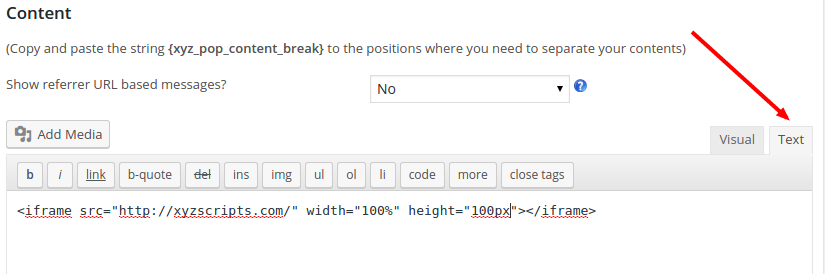
Please remember that add the code in the Text Section in the Editor and not in the Visual section.