Settings
In the settings page we can sort the snippets, set the pagination limit and Enable/disable the credit link to author.
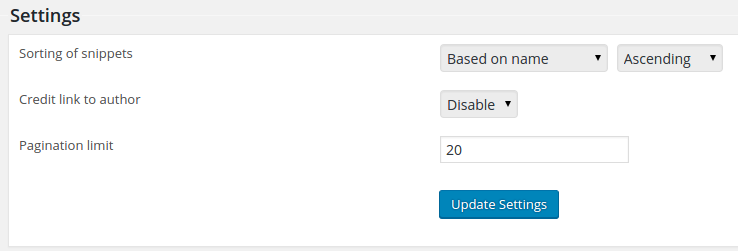
We can sort the snippets based on name or based in snippet create time.
Also we can sort it in the ascending or descending mode.