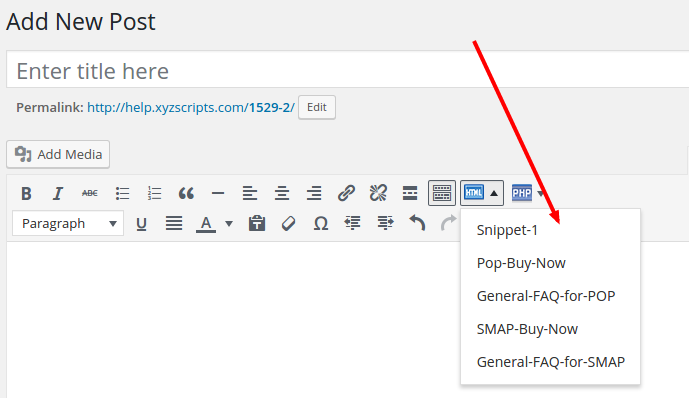First install the “Insert HTML Snippet” plugin in your wordpress site using the instructions in https://help.xyzscripts.com/docs/insert-html-snippet/installation/
Now go to the “HTML Snippets” section
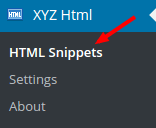
Click the “Add new HTML snippet” button.
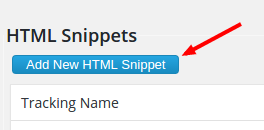
Here enter the “Tracking name”, “HTML code” and click the submit button.
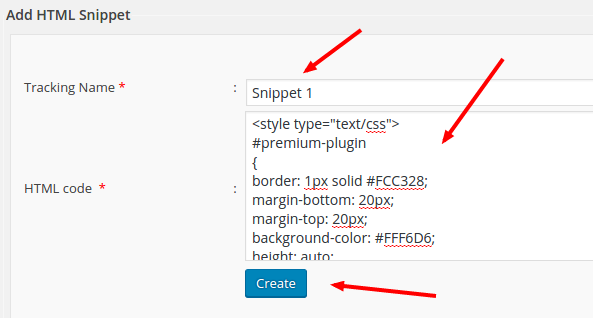
The snippet is now ready to use and you can see the shortcode of the snippet.
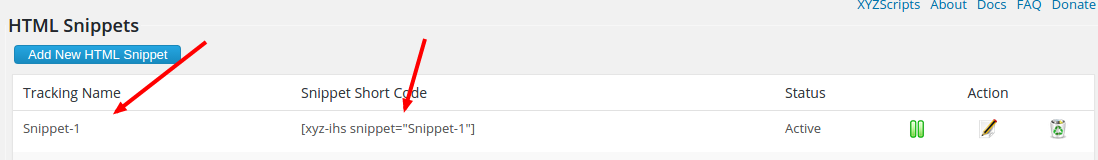
Now when creating a new post/page, you can add the shortcode directly in the post content.
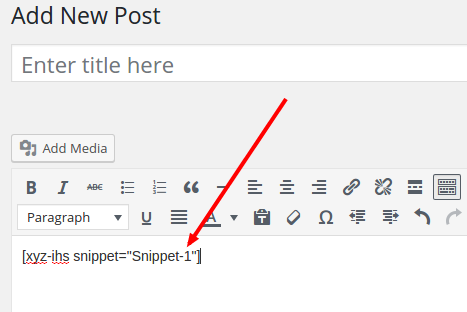
Also you can see all your snippets in the dropdown in the editor with name “HTML” as show below.
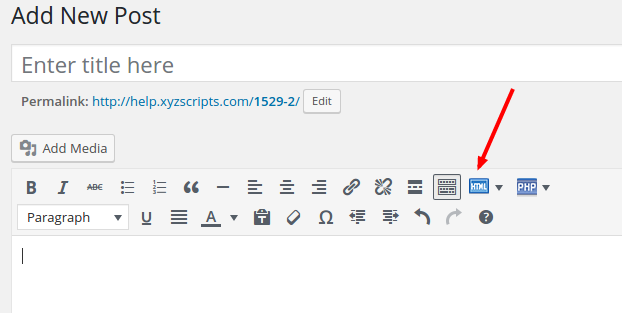
Here we can see all our snippets with the “Tracking Name” and select one. Then it will place the shortcode in the post.