In this section we can see all the uploaded images and we can add new images to the section.
Manage Images
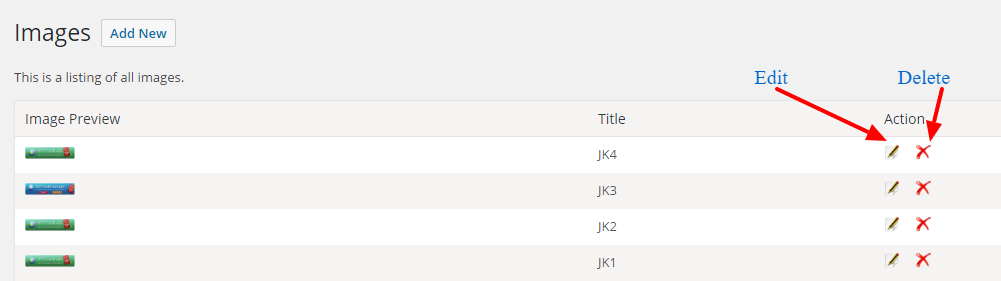
Here we can see all the images with title and preview.
To edit the image, click the edit button and to delete the image click the delete button.
Add New Image
To add a new image, please click the “Add New” button.
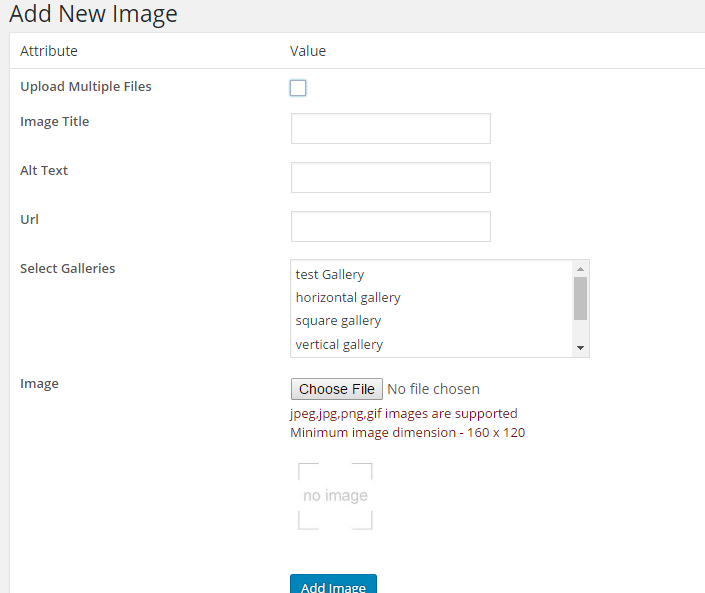
Here we can upload images one by one with title, alt text and url, or we can upload multiple images at a time.
To upload multiple images, please check the box of Upload Multiple Files
Now select the gallery where the image wants to upload and select the image and click the “Add Image”.
Note 1 : You can select multiple galleries by selecting the “Ctrl+mouse click”.
Note 2 : You can upload image if at lease one gallery is present. If there is no gallery initially, please create a new gallery and then add the image to the gallery.