Gallery Settings
The basic gallery settings are given below.
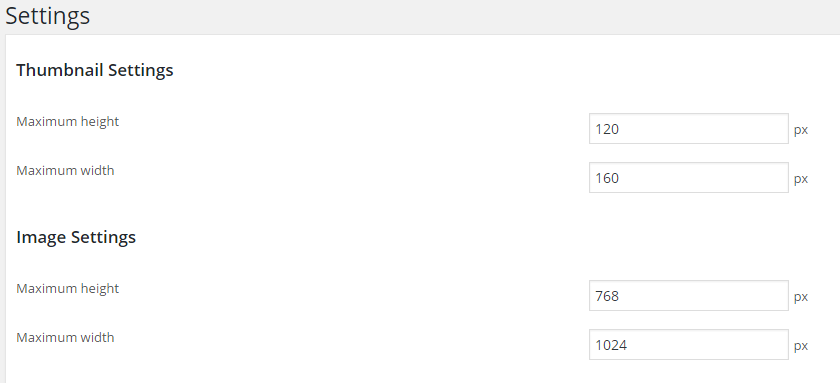
1.Thumbnail Settings
In the Thumbnail settings we can enter the maximum height and width of the thumbnail image.
2.Image Settings
In the Image settings, we can set the maximum height and width of the image.
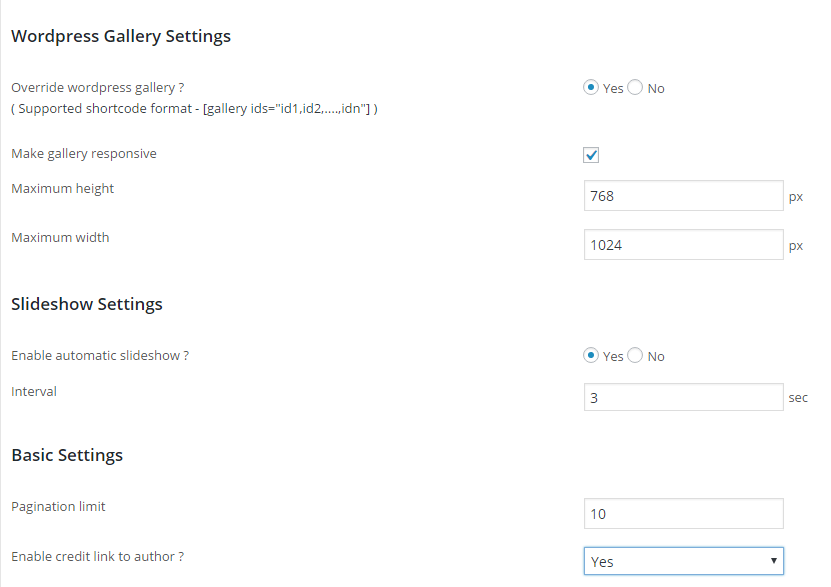
3.Wordpress Gallery Settings
- Override wordpress gallery ? – To override the wordpress gallery, select this option. It will override the galleries with showrtcode [gallery ids=”id1,id2,….,idn”)
- Make gallery responsive – We can make the gallery responsive by selecting this option
- Also we can set the maximum height and width of the gallery.
4.Slideshow Settings
- Enable automatic slideshow ? – Please enable this option for automatic slideshow of images in a gallery
- Interval – This is the time interval of slideshow.
5.Basic Settings
- Pagination limit – This is the no. of items displayed in a page. If the value is 10, it will show 10 items in a page.
- Enable credit link to author ? – You can support xyzscripts.com by enable the credit link to author.