Manage Items
Admin can see all items posted by users here and can manage the items.
In the manage items section we can filter the items using different criteria.
The filtering criteria are given below.
1. Type.
a) Offered Items – These are items offered to public
b) Wanted Items – These are items wanted by a client
2. Status
a) Pending Items – These are items added by the user and looking for approval by admin
b) Active Items – These are the active items
c) Blocked Items – These are the items blocked by admin
d) Expired Items – These are the items which are expired.
3. Items
a) Featured – These are items with special privileges. It contains some extra features compared to free items.
b) Free – These are the items added by users for free of cost.
In the item section, admin can activate, block or delete an item. Also admin can make the item a premium one.
The different images used in ‘Actions’ section are given below.
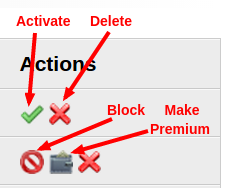
Activate : Click on this icon to activate an item.
Block : Click on this icon to block an item.
Make Premium : Click on this icon to make an item Premium/Featured one.
Delete : To delete an item, click on this icon.
Also all the expired items are displayed as “Expired” items and admin can renew them.
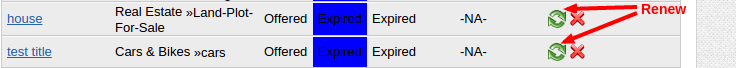
Admin can also preview the item by clicking on the item name. It will display all the details about the item.
