Payments
We can see the advertiser payment history here.
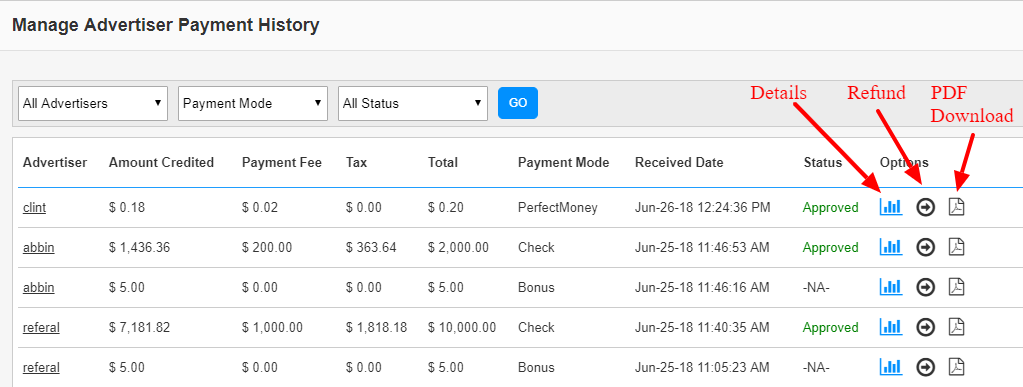
In the top of this page, we have a filtering option. Using this option we can find the history based on advertisers, payment type and status.
In this page, we can see the Advertiser, Amount credited to advertiser account, Payment fee, Tax, Total Paid, Payment mode, Received date, Status and the different options.
Admin can approve or reject a pending payment.
Click on the “Details” button to get the complete details of the payment.
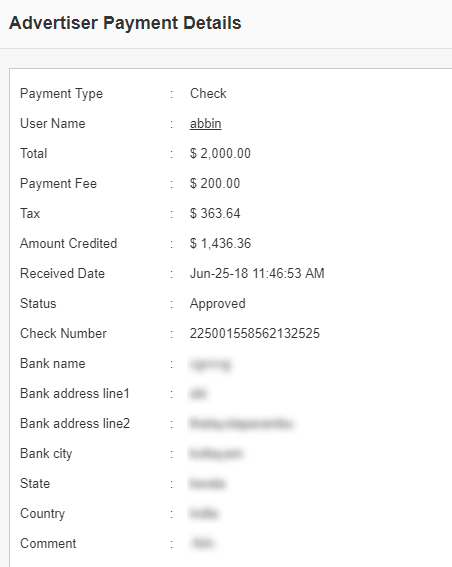
Click on the “Refund” button to refund the amount to advertiser.
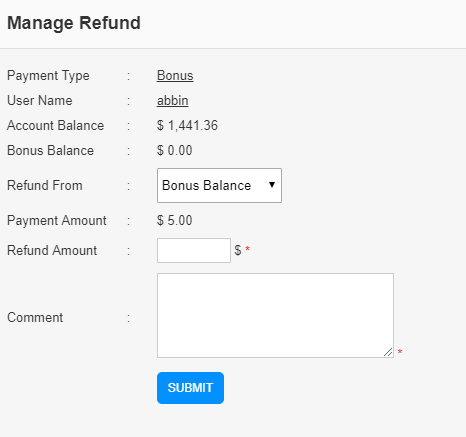
Enter the details and submit.
Click the PDF Download option to download the invoice in PDF format.