Publishing post to Twitter
The steps for publishing a wordpress post to twitter using WP Twitter Auto Publish is given below.
- Create a new post/edit an post/page/custom post type.
- Enter Title, Description and featured image (image is not mandatory).
- In the metabox secion, please make sure that the publishing to WP Twitter Auto Publish is enabled.
You can add a custom message or posting format in the message format section. - Click on the Publish button in the post.
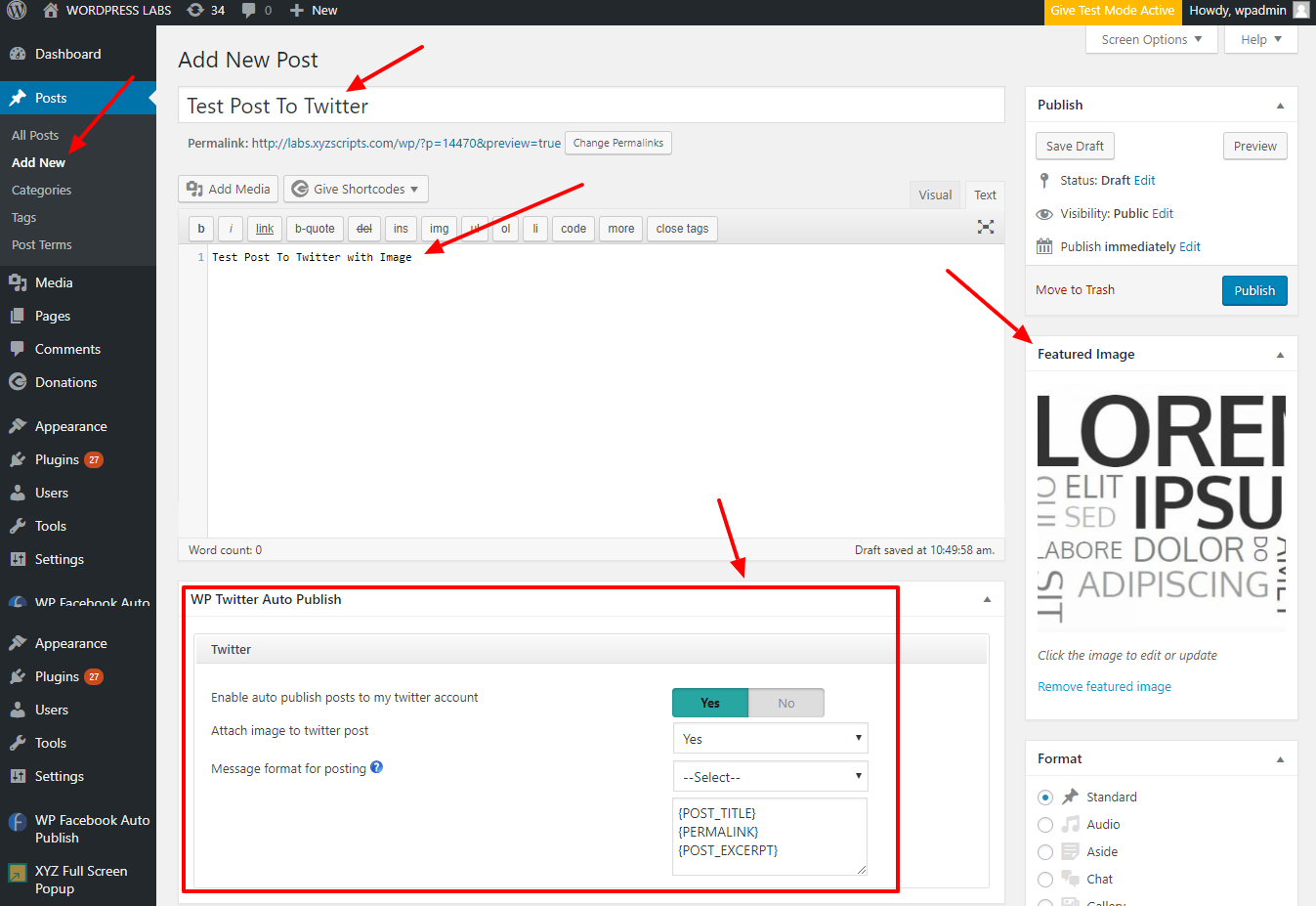
- The post is now published to twitter.

- In the above example we used the post title, permalink and post excerpt with attach image option.