logs
We can see the posting history in this section.
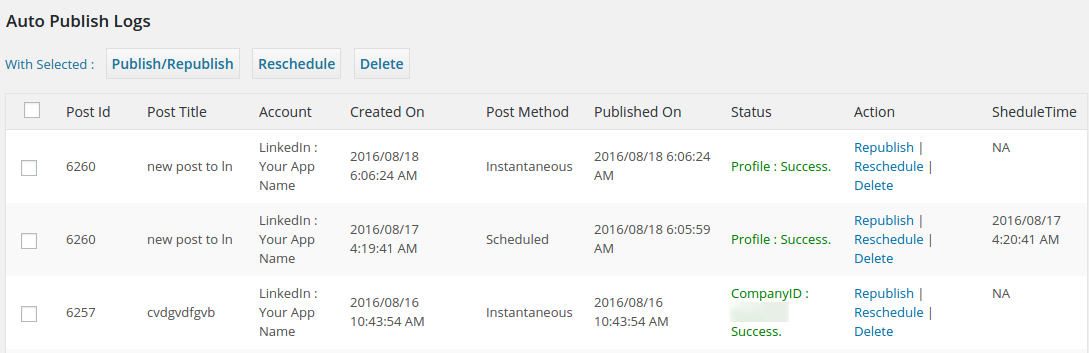
Here we can see the Post Id, Post Title, Social Media Account, post created date, post publishing method, post published on, the status of the auto publish and the Schedule Time.
Here we can publish a scheduled post instantly, republish an already published post, reschedule a published post and delete the logs.
If there is any error on posting, we can see the error report in the status section.