SMTP Settings
If you want to use SMTP accounts with the XYZ WP Contact Form, you can add the SMTP details here.
If there is no SMTP account, you need to create an account.
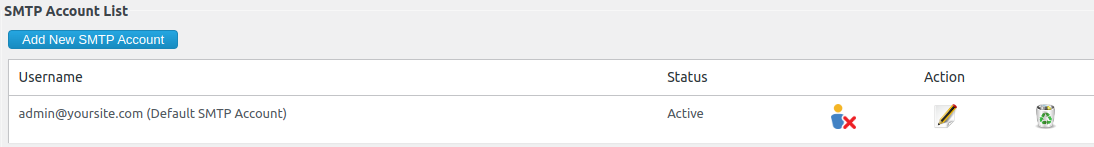
Click the “Add New SMTP Account” to create a new account.
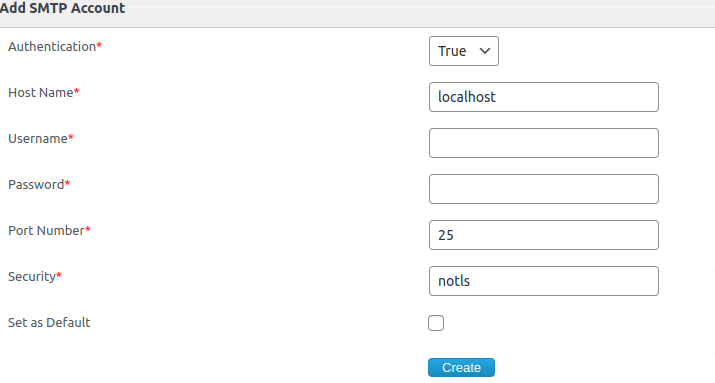
In this page, you need to enter the Authentication, Host Name, Username, Password, Port Number and Security.
If you are using the same server for sending mails, you can use ‘localhost’ as Host Name and port number 25.
The commonly used security for non secured mail server is ‘notls’ and for the secured server is ‘ssl’. There are other types of security options also.
Authentication is used to send emails using a valid email address with password. The authentication is required mainly for ssl servers. For other servers you can use ‘False’ for authentication. It is recommended to use authentication in SMTP mailing.
After entering all these details, click the create button and it will create a new SMTP account.
Now the contact form will work based on SMTP.
Later we can edit the SMTP accounts from the same location. Go to the SMTP settings and can see all the available SMTP accounts.
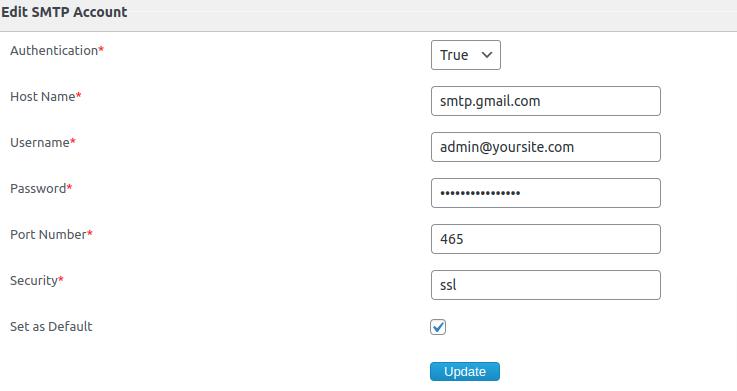
We can see all SMTP users here and their status.