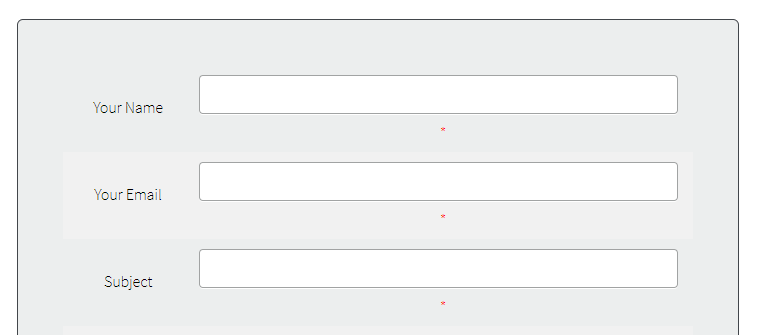Settings
It contains some basic settings of the XYZ WP contact form
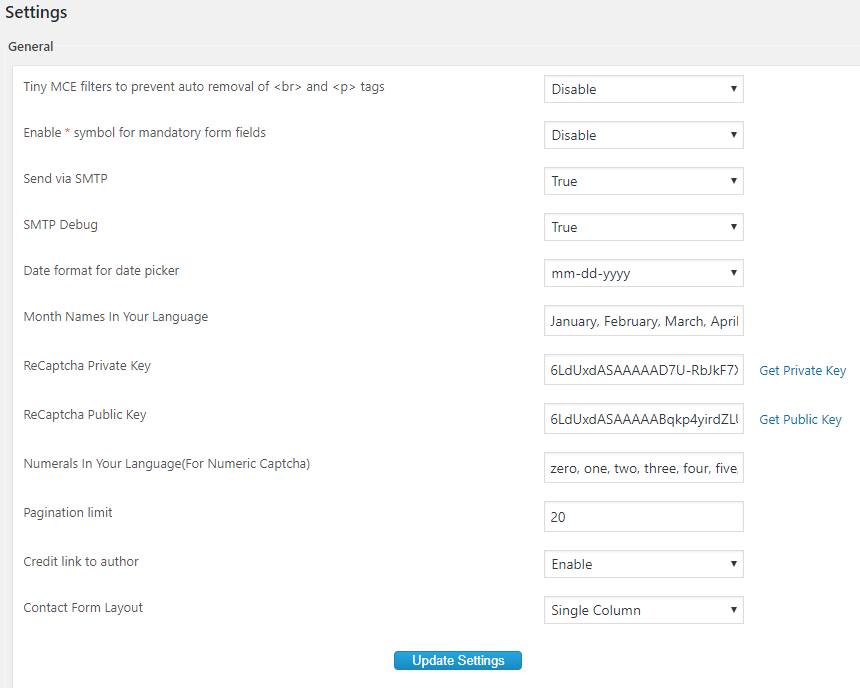
Tiny MCE filter – You can enable/ disable the tiny MCE filter.
If the tiny MCE filter is enabled, the wordpress HTML editor will not delete the <br> and<p> tags from the editor.
Enable * for mandatory form fields – If you enabled this option, all the mandatory fields will display a ‘*‘ to the right of each field.
Otherwise you need to add a mandatory symbol manually with the mandatory fields.
Send via SMTP -In some server it won’t allow you to send emails using PHP mail function. In such conditions you can use the option SMTP mailing. For this you need to enable the SMTP feature and set the SMTP settings in XYZ WP Form > SMTP Settings Page.
SMTP Debug – This is used to display the error messages related to SMTP if any. By enabling this, you can find all the errors related to SMTP
Date Format for date picker – We have 2 types of date formats, mm/dd/yyyy and dd/mm/yyyy.
The format mm/dd/yyyy displays month/date/year format and dd/mm/yyyy displays in date/month/year format. For example please consider the date December 30th 2012. In mm/dd/yyyy format it will display as 12/30/2012. In dd/mm/yyyy format it will display as 30/12/2012.
Month Names in your language – You can enter the month names in your language.
ReCaptcha Private Key and Public Key – This is the keys received from reCaptcha site. You can generate the license keys from https://www.google.com/recaptcha/admin/
You need to enter these values only if you are using the recaptcha. Instead of recaptcha you can use the captcha by the system also. The captcha don’t require any key.
Numerals in your language (For number captcha)- You can add the numerals in your language.
Pagination Limit – This is the number of items displayed in a single page. If you set 10, only 10 items will display in admin single page. This is applicable in the contact forms page.
Credit link to author – This is the credit link to author as a symbol of your support to the plugin. When you enable this link, a small credit link will appear in the footer of your website.
Contact Form Layout – We have 2 layouts here. Single column and Two Column.
In the single column layout, there is only one column where the fields are displayed below the labels like in the given image.
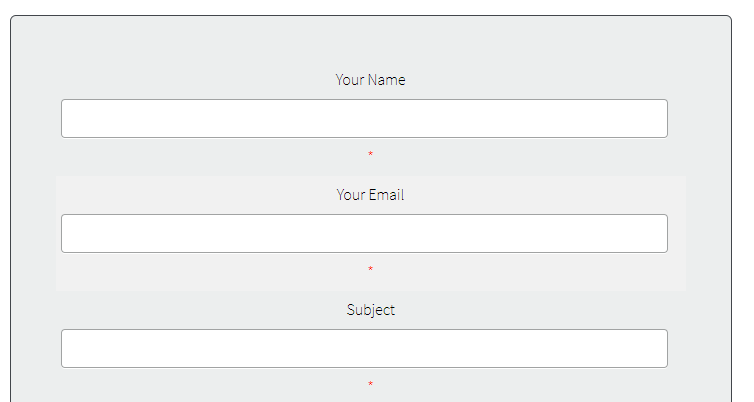
In the Two column layout, the labels are in left side and the fields are in right side as in the below image.