How can I send contact requests to different emails based on the field selection in the contact form?
This feature is available in the Contact Form Manager Premium plugin only.
When you create a Dropdown, Checkbox or Radio Button field, we can use a “key => value” format with comma separation for the option.
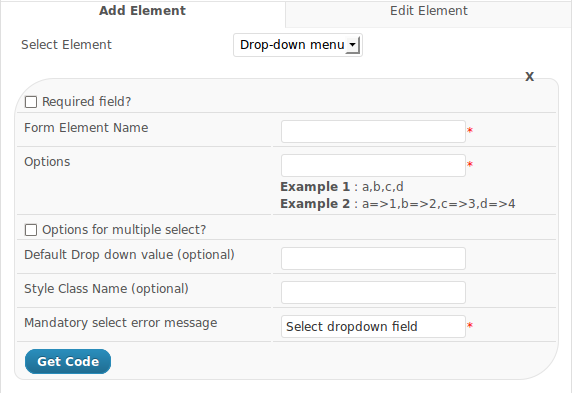
For example RED=>[email protected], GREEN=>[email protected], BLUE=>[email protected]. Here RED, GREEN and BLUE are keys and [email protected], [email protected] and [email protected] are values. In this format we are displaying the values (RED, GREEN and BLUE) in the public side and the keys ([email protected], [email protected] and [email protected]) for the internal use.
Now save this field and you will get a shortcode for this field like [dropdown-3], [checkbox-5] etc. Use this field shortcode in the “To Email” in the “Mail to Site Admin” page.
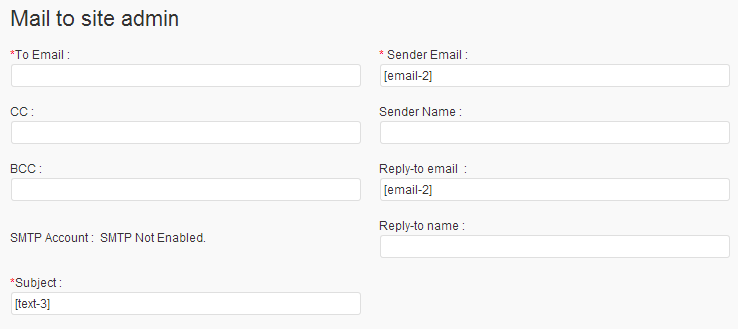
Now when the user select the RED value in contact form, it will send to the corresponding email address [email protected]